5 Ways to Use Snapchat for Events

Could Snapchat, the social media messaging app used by 150 million people daily, be the key to improving your event communications?
Since the introduction of its signature feature, “Stories,” in 2013, Snapchat has allowed users to share sequences of photos, videos, text and more (called “snaps”) directly to all their friends at once by adding them to their story, which is where snaps remain for 24 hours after they’re posted. While Snapchat is still primarily a personal messaging app, an increasing number of businesses and nonprofits have begun using the app as a tool for brand marketing and communications.
Associations have the potential to benefit from this trend, too. Snapchat stories are a fun and cost-effective way to enhance your event communications and facilitate attendee engagement. Like any other marketing tool, Snapchat should be planned and thoughtfully used as just one part of an integrated social media strategy. In conjunction with a strategic presence on Twitter, Facebook and/or Instagram, Snapchat for events can complement your marketing efforts and engage your audience in a fresh way. With that in mind, here are five ways to use Snapchat stories at your events or conferences.
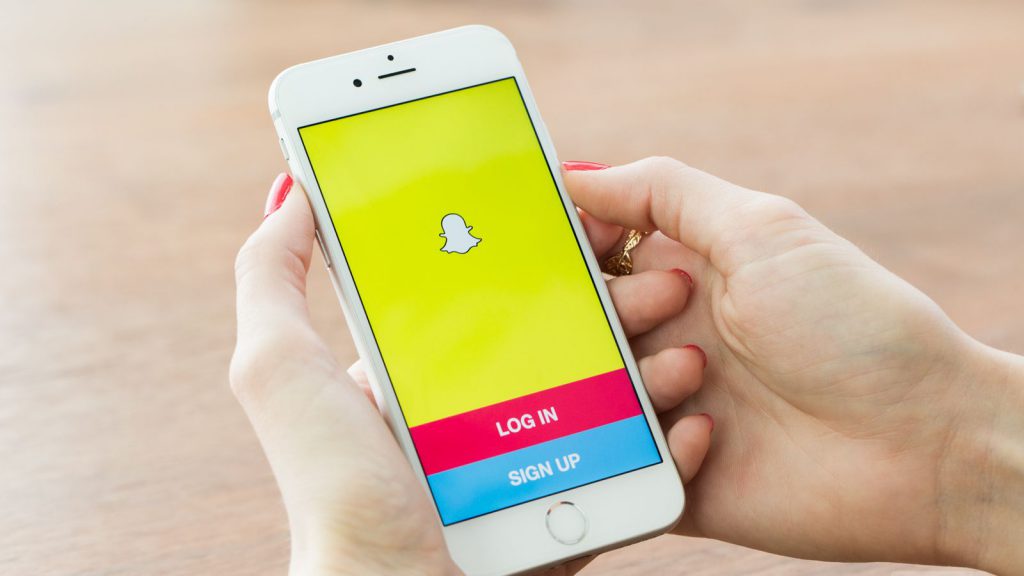
- Marketing your event. Start by promoting your Snapchat account name on your association’s Twitter, Facebook, Instagram and all other social media channels so your members can add you as a friend. Encourage them to follow you for live event updates, special offers, announcements and more. When people add your association on the app, they can see your story.
- Now that you have an audience, use Snapchat to generate buzz in the weeks and days leading up to the event. Post photos to your story that give your audience an idea of what to expect from this event and how they can register. Once the event begins, use your story to keep attendees up to date with each day’s schedule and announcements.
- For example, The Tonight Show uses Snapchat to tell followers which guests and musical acts will be on the evening’s broadcast. You can even have keynote speakers take over your story for a few hours to build excitement for their session and encourage people to attend. Snapchat stories are also a great way to share exclusive behind-the-scenes content with your audience that offers a different perspective from what they see on your other social media and promotional materials.
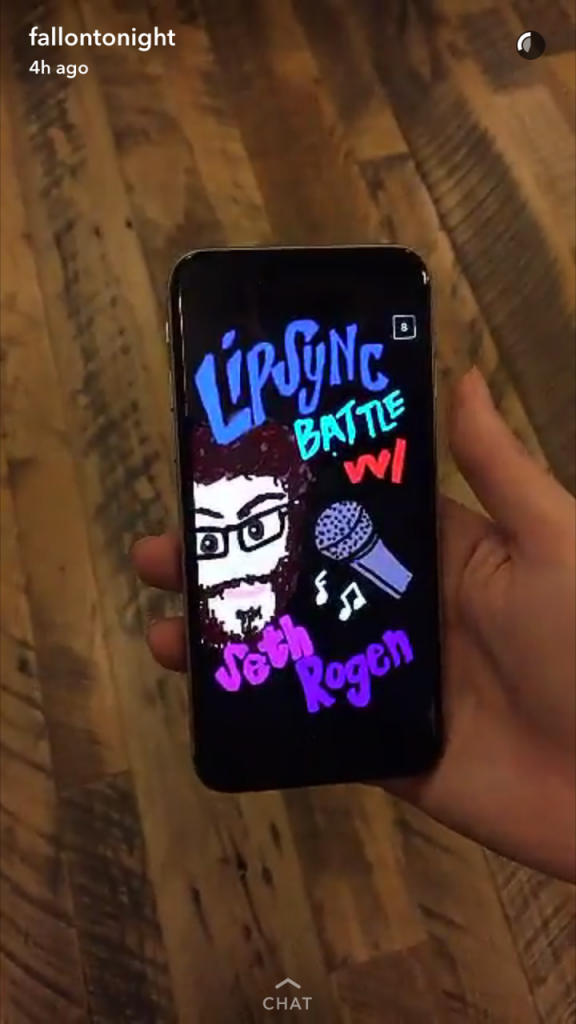
- Increasing attendee engagement. Want to get your attendees involved and build a sense of community at the event? Encourage them to share creative snaps about their favorite parts of the event, interesting things they’ve learned or new connections they made. Post the best ones on your Twitter or Instagram page and include your event hashtag.
- Having a story for each day of your event also helps you reach people who may be interested in your association but were unable to attend the event. Using Snapchat for events, you can give them a taste of what they’re missing and build excitement for you next event or conference.
- Another way to increase engagement is by doing giveaways or contests that participants can enter by sending a snap to your association. On your story, detail how attendees can enter and what they can win.
- Snapchat is a great way to get more eyes on your event sponsors’/partners’ brands and products. Upload photos to your story that feature your sponsors and encourage your audience to check out their booth at the event. This shows sponsors your association is doing all that it can to help them get the most value from their partnership, and it may encourage them to sponsor your association’s events in the future.
- Event highlights and recaps. At the end of each day, have leaders from your association share a few photos and quick videos reviewing the highlights of the day. You could ask attendees what they thought of the sessions that day or what they learned, and catch this interaction on video for your story. You may also want to remind attendees of the next day’s schedule or have an upcoming speaker promote their session.
- Sending a ‘Thank You.’ When your event comes to a close, use Snapchat to send a message to your audience thanking them for attending and for making the event a success.
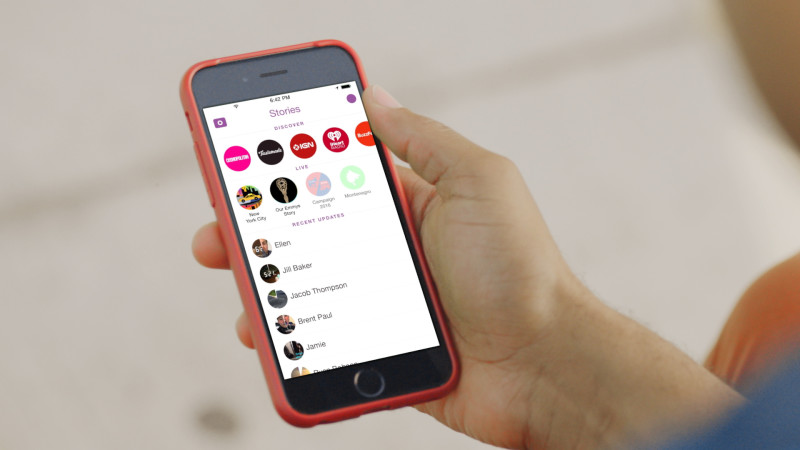
Bonus tip: If you have a graphic designer on staff or can hire a freelancer, have them create a custom Snapchat filer for your event. Snapchat filters are graphic additions that change the color tone or add imagery to a snap, and are applied by swiping left or right on a photo before sending it. Your staff can submit this filter to Snapchat admins, and if approved, the filter can be available for your attendees to apply to their snaps during your event and further show off what a great time they’re having.

Check out Social Media Examiner’s guide to creating Snapchat filters.
One of the advantages of Snapchat is that it feels personal, casual and fun. For event attendees, it can build a sense of community and increase engagement; for those not in attendance, it offers a chance to follow along live with the event in a way that Twitter and Facebook do not. Using Snapchat for events can be a creative and interesting way to create a better event experience for your members. It is simple and direct, and you can build your audience simply by promoting it on your other social media platforms. Make sure to keep the momentum going after the event is over by continuing your Snapchat marketing efforts with messaging about industry news, membership benefits and upcoming events.
Note: Instagram recently rolled out a new feature called “Stories” that functions much like Snapchat stories. Users can upload photos and short videos with text, emojis, filters and more to their story, and they will be deleted 24 hours later. These photos and videos comprise a secondary feed and do not show up in the user’s primary Instagram feed. Learn more about it here.
Eryn Underwood is a marketing intern with Naylor Association Solutions.

